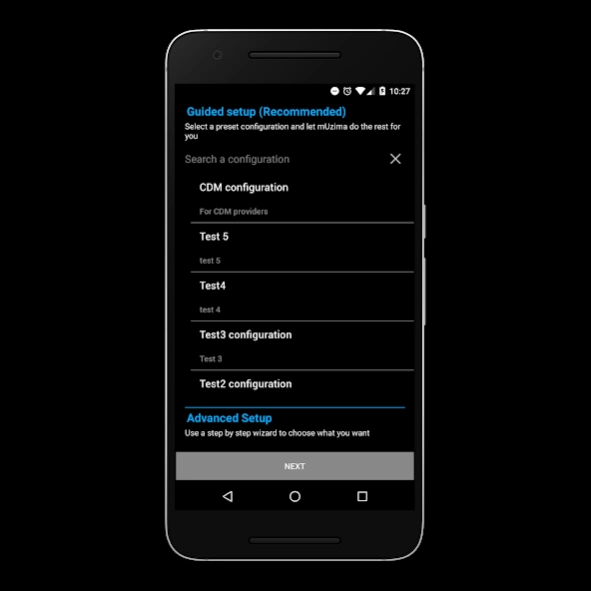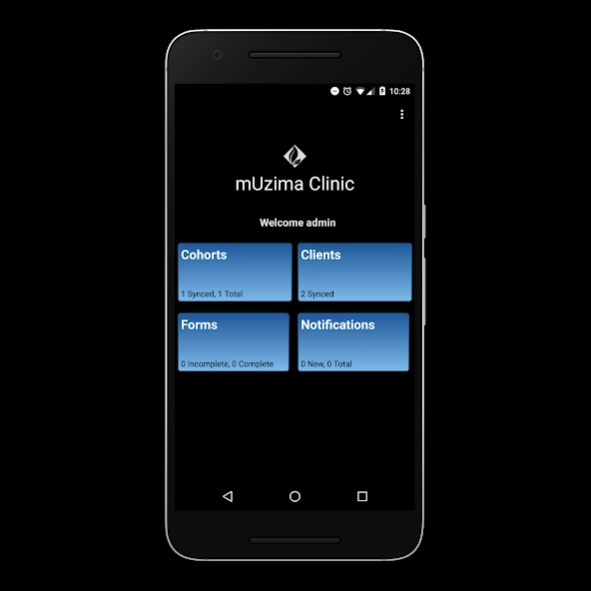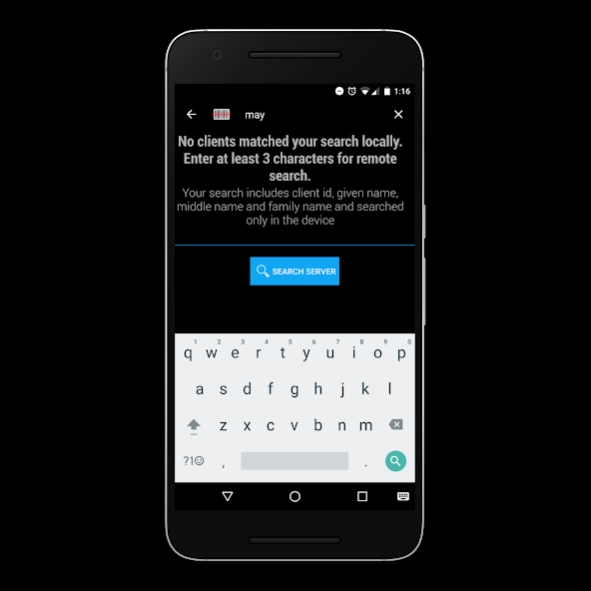mUzima 2.8.4
Continue to app
Free Version
Publisher Description
mUzima - Adaptable platform with primary implementations in online/offline health space
Interoperability with OpenMRS™
* Seamless registration and encounter-level data collection.
* Robust error resolution mechanisms for transmitted data.
* Ability to handle static and dynamic cohorts.
* Robust form versioning, categorization and transmission.
* Modalities for saving data bundles through transmission of differences between server and mobile device (handling of delta).
* Mechanism to customize amount of data to download on device (i.e. robust handling of concepts).
Security
* User authentication mechanism.
* Automatic time-outs and customization mechanism.
* Device-level data encryption.
* Secure data transmission to central server.
* Ability to handle password changes in settings without reliable connectivity.
Usability
* User-centered design.
* Supports multiple versions of Android – 4.4 and above.
* Allows multiple font sizes based on user preferences.
* Ability to zoom in-and-out of forms.
* Customizable and user-tailored cohorts.
Community
* The mUzima community is an emerging and diverse group with an interest in developing, implementing and using truly open source and interoperable mHealth solutions. Get Involved: http://www.muzima.org/get-involved
Support
* The initial features of mUzima have been supported by grants from the AbbVie Foundation, Medtronics Foundation, Regenstrief Institute, Robert Wood Johnson Foundation, Moi University and Vanderbilt University Medical Center.
About mUzima
mUzima is a free app for Android published in the Health & Nutrition list of apps, part of Home & Hobby.
The company that develops mUzima is mUzima. The latest version released by its developer is 2.8.4.
To install mUzima on your Android device, just click the green Continue To App button above to start the installation process. The app is listed on our website since 2023-12-07 and was downloaded 3 times. We have already checked if the download link is safe, however for your own protection we recommend that you scan the downloaded app with your antivirus. Your antivirus may detect the mUzima as malware as malware if the download link to com.muzima is broken.
How to install mUzima on your Android device:
- Click on the Continue To App button on our website. This will redirect you to Google Play.
- Once the mUzima is shown in the Google Play listing of your Android device, you can start its download and installation. Tap on the Install button located below the search bar and to the right of the app icon.
- A pop-up window with the permissions required by mUzima will be shown. Click on Accept to continue the process.
- mUzima will be downloaded onto your device, displaying a progress. Once the download completes, the installation will start and you'll get a notification after the installation is finished.